If you’re looking for options beyond Support Candy WordPress plugins to boost your website’s performance, look no further. In this guide, we’ll explore the 6 top-notch alternatives to Support Candy WordPress plugins that offer a delectable array of features and support to satisfy your site’s cravings. Whether it’s for eCommerce, design, or optimization, these alternatives have you covered.
Overview of Support Candy WordPress plugins
The Support Candy WordPress Plugin stands as a dynamic and versatile solution designed to elevate customer support operations for WordPress websites. It redefines the way businesses manage support inquiries and interactions, offering a range of features that streamline processes and enhance user satisfaction. It simplifies the process of managing customer inquiries by converting them into structured tickets.
The plugin provides a centralized platform for seamless communication between support agents and customers. Agents can respond to inquiries, provide updates, and gather information all within the same interface. Additionally, it allows businesses to tailor their support workflows to match their unique requirements. From ticket categorization to automated actions based on triggers, the flexibility to design workflows enhances operational efficiency.
Features and Functionalities of Support Candy WordPress Plugins
- Email Piping (Channel): Support Candy enables seamless integration of customer communication through email. It allows users to create and manage support tickets directly from incoming emails, ensuring that customer queries are promptly addressed within the system.
- Workflows: The plugin facilitates the customization of support workflows to match the specific needs of your organization. You can define stages for tickets, automate actions based on triggers, and establish rules for routing tickets to the appropriate teams or agents.
- Service Level Agreements (SLA): With SLA functionality, you can set predefined response and resolution times for different types of tickets. This ensures that customer inquiries are handled within specified timeframes, enhancing customer satisfaction.
- Usergroups (Company): Support Candy enables customers to be categorized into user groups, allowing them to provide a tailored support experience based on customer type, preferences, or subscription level.
- Agent groups (Team): This feature lets you organize your support agents into teams or agent groups. Assigning tickets to specific agent groups ensures that inquiries are routed to the most relevant and skilled team members.
- Satisfaction Survey: After a ticket is resolved, Support Candy allows collecting feedback from customers through satisfaction surveys. This valuable insight helps you gauge customer sentiment and improve your support services.
- Timer (Time Tracking): Time tracking functionality helps agents log the time spent on each ticket. This information is useful for measuring agent performance, calculating billing for clients, and optimizing support processes.
- Private Credentials: For handling sensitive information, Support Candy offers a secure space to store private credentials, such as login details, passwords, and other confidential data, within the system.
- Schedule Tickets: Users can schedule tickets to be addressed at specific times, which is particularly useful for managing follow-ups, planned updates, or time-sensitive support tasks.
- Automatic Close Tickets: The plugin allows you to set conditions that trigger automatic ticket closure when certain criteria are met. This prevents tickets from lingering in the system unnecessarily and helps maintain a tidy ticket queue.
- Reports: Support Candy offers robust reporting features, providing insights into ticket volumes, response times, resolution rates, and agent performance. These reports aid in making informed decisions and identifying areas for improvement.
- Export Tickets: Users can export ticket data in various formats, such as CSV or Excel, for further analysis, archiving, or reporting purposes.
- Print Ticket: This feature allows you to generate printable versions of support tickets, which can be useful for record-keeping or internal documentation.
6 Best Alternatives to Support Candy WordPress Plugins
Support Genix – WordPress Support Ticket Plugin
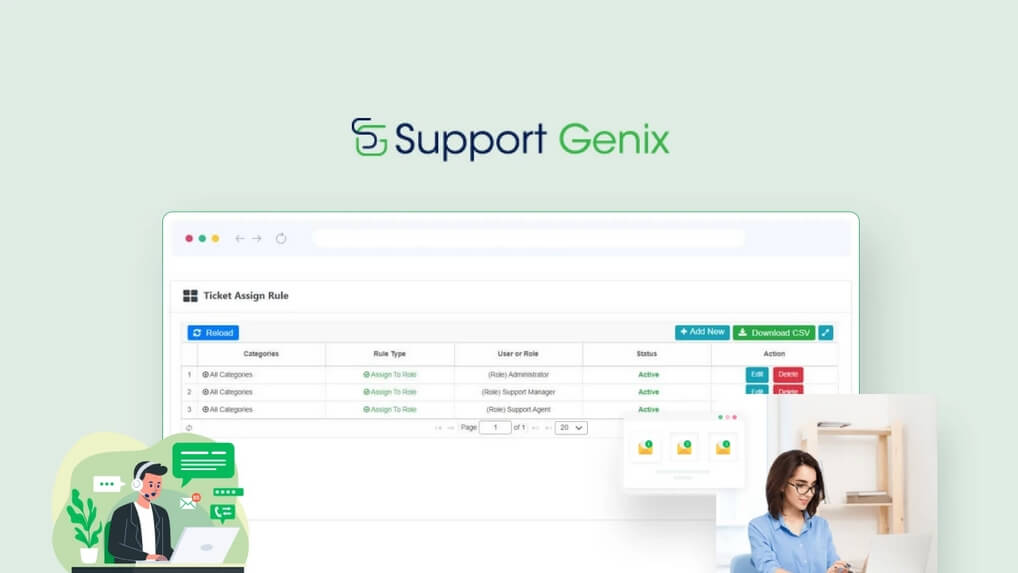
Support Genix is an innovative customer support solution tailored specifically for WordPress website owners. By seamlessly integrating into the WordPress platform, it provides a streamlined and user-friendly interface for users to create and manage support tickets directly from the website. This eliminates the need for customers to navigate through complex systems, enhancing their overall experience.
With a strong emphasis on efficiency, Support Genix empowers support teams to effectively manage incoming tickets, reducing response times and improving customer satisfaction. Moreover, Support Genix goes beyond the basics, offering personalized customer insights and interaction histories to support agents, fostering more meaningful and tailored responses.
Features List:
- Unlimited Tickets
- Unlimited Agents
- Unlimited Customers
- Agent Control
- Transfer Ticket
- Email piping
- Envato integration
- File upload settings
- Email notification
- WooCommerce integrations
- Reports
Pros and Cons of Support Genix
Pros:
- SupportGenix provides a user-friendly experience and facilitates swift and effortless management of your support tickets.
- It offers a means for customers to submit tickets while assisting you in monitoring, tracking, and responding to those tickets.
- SupportGenix simplifies the handling of customer support requests, enabling you to ensure the happiness of your customers with ease.
Cons:
- SupportGenix exclusively functions as a WordPress Support Ticket Plugin designed solely for use within the WordPress framework. If your website operates outside of WordPress, this plugin will not hold any relevance for your needs.
- The exclusive features are not found in the basic version. To access the complete range of features and functionalities, you have to upgrade to the premium version is necessary.
Pricing Plan of Support Genix:
Lifetime:
- Personal: $99/Lifetime for 1 website
- Developer: $199/Lifetime for 5 websites
- Agency: $399/Lifetime for 100 websites
Yearly:
- Personal: $59/Year for 1 website
- Developer: $99 /Year for 5 websites
- Agency: $149 /Year for 100 websites
WPHelpDesk
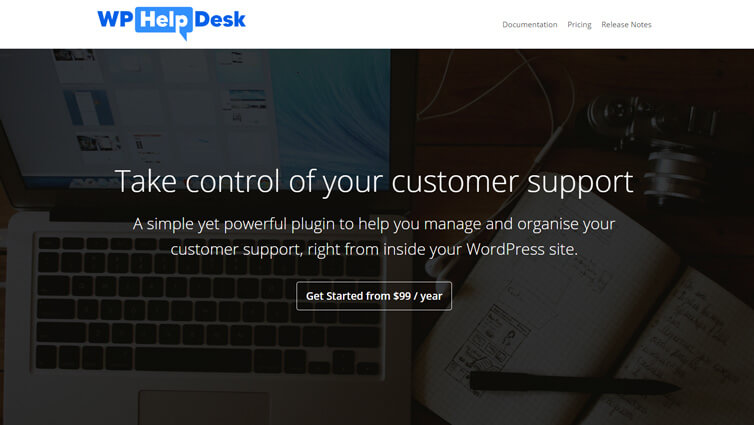
WPHelpDesk is a robust customer support solution designed to integrate within your WordPress website seamlessly. This plugin offers a powerful platform for managing and enhancing your wooCommerce support ticket plugin services. Its straightforward installation process ensures you can set up and deploy your customer support system in a matter of minutes.
The plugin’s intuitive interface is organized to optimize your helpdesk support ticket workflow. Support tickets are allocated priorities, allowing you to address and resolve issues based on their urgency efficiently. Additionally, WPHelpDesk offers a structured approach to customer information, ensuring that you have the necessary details at your fingertips to provide personalized and effective assistance.
Features List:
- Straightforward configuration
- Custom fields
- Canned Responses
- Public Forums
Pros and Cons of WPHelpDesk
Pros:
- Seamless Integration
- Easy Setup
- Efficient Ticket Prioritization
- Structured Customer Information
- Advanced Filtering
Cons:
- Dependency on WordPress
- Limited Standalone Functionality
Pricing Plan
- Standard Plan – $99/year (1 Site)
- Professional Plan – $199/year (1 Site)
Zendesk Support for WordPress
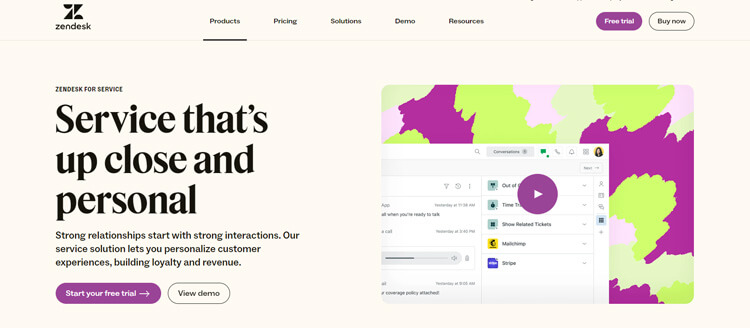
Zendesk Support ticket systems for WordPress represent a valuable integration that empowers users to incorporate robust customer support capabilities into their websites seamlessly. This integration acts as a bridge between the widely used WordPress platform and Zendesk’s powerful ticketing and support features. With this WordPress helpdesk ticket plugin, website administrators can easily embed support request forms directly into their web pages, enabling visitors to easily initiate support searches.
Additionally, this integration coordinates support tickets between the WordPress environment and Zendesk’s comprehensive ticket management system. This ensures that customer queries are efficiently captured and organized for streamlined resolution. The integration also enables administrators to tailor the support experience, allowing them to customize the appearance and behavior of the support forms to align with their website’s aesthetics and user experience.
Features List:
- Internal Desk Help
- Analytics and Reporting
- Triggers
- Multichannel
- Multilingual Interface and Support
- Answer Bot
- Better Security
- Third-party Integration
- Self Service
- Customization
Pros and Cons of Zendesk
Pros:
- Comprehensive Ticketing System
- Multichannel Support
- Automation and Workflows
- Integration Capabilities
- Reporting and Analytics
- Customization
Cons:
- Limited Features in Lower Tiers
- Dependency on Internet Connectivity
- Complex Setup for Advanced Workflows
Pricing Plan
Monthly:
- Suite Team: $69 per agent/month
- Suite Growth: $115 per agent/month
- Suite Professional: $149 per agent/month
- Suite Enterprise: contact with them
Annual:
- Suite Team: $55 per agent/month
- Suite Growth: $89 per agent/month
- Suite Professional: $115 per agent/month
- Suite Enterprise: contact with them
Awesome Support
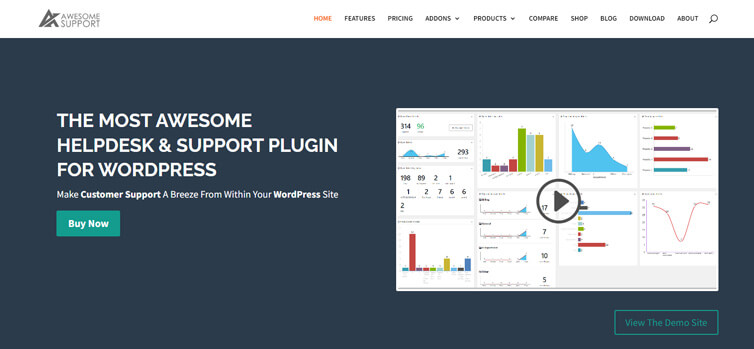
Awesome Support WordPress Ticket Plugin emerges as a standout solution for companies and people looking to strengthen their customer care initiatives. With a user-friendly interface and a host of practical features, it seamlessly integrates into the WordPress ecosystem, catering to businesses and individuals alike.
Navigating customer support becomes a breeze as this plugin simplifies ticket creation, tracking, and resolution. Its versatility shines through customizable ticket forms, enabling tailored data collection that aligns with specific business needs. Moreover, it allows for efficient agent assignment, ensuring that customer inquiries are swiftly routed to the right personnel.
Features List:
- Unlimited Tickets
- Unlimited Agents
- Agent Control And Collaboration
- Email Handling
- Agent Assignment And Routing
- Branding and “Look & Feel”
- Files and Attachments
- Automatic Ticket Close
- Notifications
- Private Credentials
- Integrations
Pros and Cons of Awesome Support
Pros:
- User-Friendly Interface
- Efficient Ticket Management
- Customizable Ticket Forms
- Agent Assignment
- Integration Capabilities
Cons:
- Limited Feature Set in Free Version
- Learning Curve for Advanced Features
- Dependency on WordPress
Pricing Plan:
- Standard: $149/year
- Pro: $229/year
- Enterprise: $289/year
- Agency: $409/year
LiveAgent
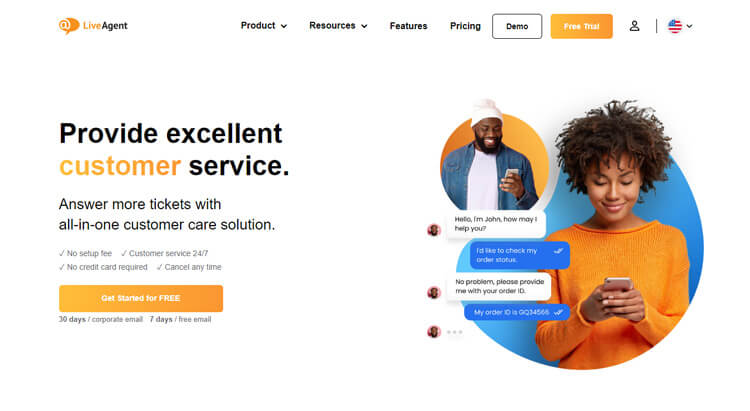
LiveAgent is a versatile online Help Desk solution specifically crafted to meet the needs of eCommerce businesses operating within the realms of small and midsize enterprises. This platform offers an array of essential features, encompassing live chat applications, efficient ticket management, self-service portals for customers, and adept change and license management tools. Notably, these functionalities can be harnessed as integrated components within the suite or as standalone applications.
This WordPress support ticket plugin presents an extended spectrum of customer relationship management (CRM) applications, partnering with a diverse array of third-party software companies to facilitate functionalities like marketing and sales force automation. With a focus on adaptability, LiveAgent serves as a customizable solution capable of seamlessly scaling as small businesses expand their customer bases and online services.
Feature List:
- Ticketing system
- Live chat
- Call center
- Social media help desk
- Multilanguage
- Customer Portal
- Mobile help desk apps
- Help desk security
Pros and Cons of LiveAgent
Pros:
- Immediate Access for Customers
- Efficient Use of Employee Time
- Affordable for Businesses
- Improves Brand Image
Cons:
- Initial setup and configuration required.
- Limited customization options compared to other software options.
- The learning curve for advanced features.
- Limitations in ticket-only plans compared to higher-tier plans.
Pricing Plan
- Small business: $9/agent/month
- Medium business: $29/agent/month
- Large business: $49/agent/month
- Enterprise: $69/agent/month
Help Scout
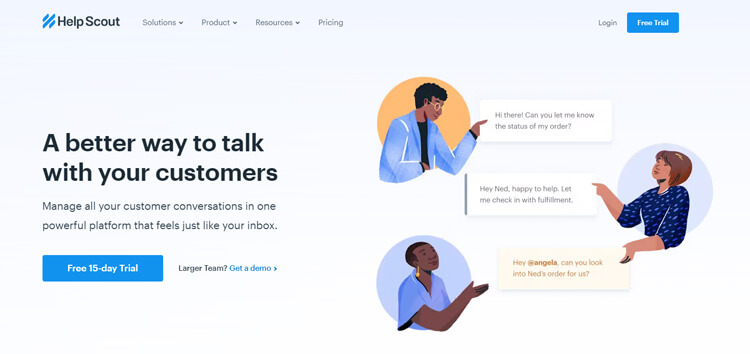
HelpScout is a versatile and powerful support ticketing solution designed to streamline customer assistance processes. Catering to WordPress users, it offers a dedicated plugin that enables the creation and management of customer support ticket systems for WordPress. This integration enhances customer satisfaction by ensuring prompt and efficient responses to queries.
This plugin simplifies customer support by centralizing communication in one location, allowing businesses to track, categorize, and manage support requests seamlessly. Its user-friendly interface makes it easy for both customers to submit tickets and support teams to respond promptly. Furthermore, HelpScout’s affordability and commitment to providing excellent helpdesk support tickets contribute to its reputation as a reliable choice for businesses of all sizes.
Feature List:
- Support Ticket Management
- WordPress Integration
- Centralized Communication
- Automation and Workflows
- Collaboration Tools
- Reporting and Analytics
- Multichannel Support
Pros and Cons of Help Scout
Pros:
- Intuitive Interface
- WordPress Integration
- Customization
- Automation and Workflows
- Multichannel Support
- Exceptional helpdesk support ticket
Cons:
- Learning Curve
- Limited Features in Lower Tiers
- Dependency on Integration
Price:
- Free: $0 /month
- Standard: $20 / month
- Plus: $32 / month
Frequently Asked Questions
What is the best customer support plugin for WordPress?
Determining the “best” customer support plugin for WordPress can depend on your specific needs, preferences, and the features that are most important to you. However, there are several popular and highly regarded options that you might consider:
1. Support Genix
2. Zendesk for WordPress
3. HelpScout
4. LiveChat
Are these alternatives compatible with different WordPress themes?
Yes, these alternatives are designed to be compatible with a wide range of WordPress themes. Plugin developers understand the importance of seamless integration, and they typically adhere to WordPress coding standards to ensure that their plugins work well with different themes.
What kind of customer support can be expected with these alternatives?
The level of customer support provided by different customer support help desk software alternatives can vary based on the plugin developer’s policies, the pricing tier you choose, and the overall focus of the company. Here’s what you can generally expect:
1. Responsive Support Channels
2. Documentation and Knowledge Base
3. Priority Support
4. Live Chat
5. Ticketing System
6. Feedback and Improvement
Can these alternatives improve website performance compared to Support Candy WordPress plugins?
Comparing different WordPress customer support plugin alternatives to the Support Candy WordPress plugin in terms of their potential impact on website performance requires careful consideration of various factors. While the specific impact can vary depending on the plugin, here are some general points to consider:
1. Code Efficiency
2. Optimized Resources
3. Caching and Speed
4. Browser Compatibility
5. Optimized UI Elements
6. Efficient Database Usage
Final thoughts on choosing the best alternative for your website’s needs
Selecting the best Alternatives to Support Candy WordPress plugins for your website requires careful examination of your individual requirements. This decision will have long-term consequences on your website’s functionality and user experience. It is important to strike a balance between critical features, scalability, user-friendliness, and support. Choosing the best option not only meets your current needs but can also meet your website’s growing and changing needs.