In the digital era, hosting successful virtual events has become an art form. This art’s cornerstone lies in choosing the right virtual events software. This article delves into 6 best Virtual Summits Software available in 2023, each offering unique features and capabilities to elevate your online event experience. From seamless user interfaces to powerful engagement tools, these platforms are transforming the landscape of virtual hosting. Join us as we navigate through these software solutions that are not only changing the way we host events but also setting new standards in the industry.
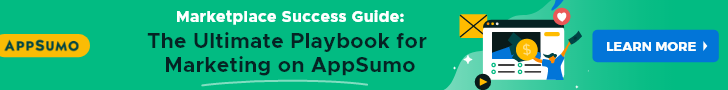
Definition of Virtual Summits Software
Virtual Summits Software refers to a specialized digital platform that facilitates and hosts virtual summits or online conferences. It provides the necessary tools and features to create, organize, and manage virtual summits.
This online platform allows professionals, experts, and attendees from various locations to participate and engage in the event remotely.
The online summit software enables organizers to set up and host virtual summits, offering a user-friendly interface for managing all aspects of the event. It provides tools for speakers to deliver their presentations, such as live streaming, pre-recorded sessions, slideshows, and screen sharing. Moreover, Virtual Summits Software offers insights and analytics that aid organizers in evaluating the event’s success.
Importance of choosing the right software for virtual events
Choosing the best virtual summits software is pivotal in ensuring a smooth and successful experience for organizers and participants alike. The right platform not only ensures a seamless and engaging experience for attendees but also provides organizers with essential tools for effective event management. Here are some key reasons why choosing the right virtual event software is of paramount importance:
- Enhanced User Experience: The chosen software should offer a user-friendly interface and interactive features, creating a seamless and enjoyable experience for participants.
- Scalability: The chosen software should be able to accommodate various event sizes, from small meetings to large-scale conferences. It allows organizers to cater to different audiences effectively.
- Security and Privacy: It’s crucial to prioritize platforms with strong security protocols to protect sensitive data and ensure a safe environment for both organizers and attendees.
- Reliability and Stability: Choosing a reputable and reliable software platform minimizes the risk of technical glitches and disruptions during critical moments of the event.
- Integration Capabilities: Seamless integration with other tools and platforms, such as CRM systems or marketing automation software, streamlines event management and data handling.
- Technical Support: Access to prompt and reliable technical support is vital in resolving any issues that may arise during event preparation or execution, guaranteeing a smoother event experience.
- Analytics and Reporting: The right software should offer comprehensive analytics and reporting features, providing valuable insights into attendee engagement and event performance for future improvement.
Choosing the right virtual event software is critical in planning and executing a successful online gathering. By carefully considering these factors, organizers can ensure a memorable and impactful experience for both themselves and their attendees.
Overview of the 6 Best Virtual Summits Software
Zoom
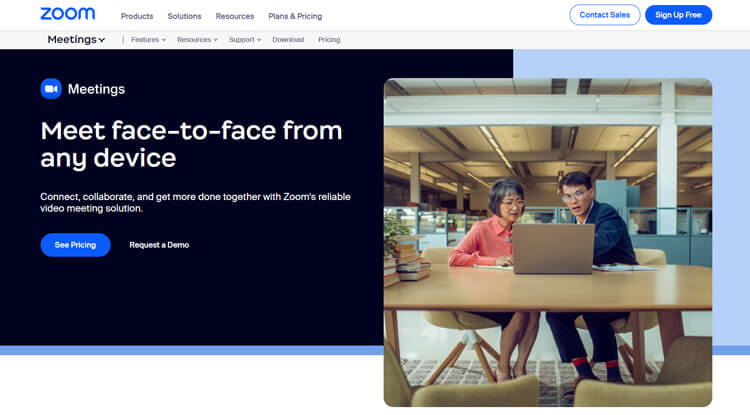
Zoom is one of the best Virtual Summits Software that offers a wide array of features to enhance virtual collaboration and communication. With the ability to host virtual events in multiple breakout rooms, this platform allows for the seamless organization of large gatherings. Its detailed reporting feature provides valuable insights into participants’ attendance patterns, helping organizers optimize their events.
The ‘raise hand’ button enables interactive Q&A sessions, fostering engagement and interaction among attendees. Zoom’s multi-desktop wireless sharing capability empowers users to share content effortlessly on social media, making presentations and collaborations smoother. The platform’s recording and polling features offer added flexibility, allowing hosts to capture important sessions and gather valuable feedback from participants.
Features & Benefits of using Zoom for virtual events
- Easy Accessibility: Zoom’s user-friendly interface makes it simple for attendees to join virtual events without the need for complex setups or technical expertise. This accessibility increases event reach and engagement.
- Versatile Hosting: This platform accommodates a wide range of event sizes, from small meetings to large conferences, and seamless management.
- Interactive Engagement: With features like the ‘raise hand’ button, live Q&A, polling, and virtual reactions and engagement among attendees, creating a more dynamic and interactive event.
- Flexibility and Recordings: The platform allows the host of virtual events to record sessions, enabling participants to review content later or reach a broader audience on social media who couldn’t attend in real time.
- Enhanced Collaboration: Multi-desktop wireless sharing empowers presenters to share screens, documents, and applications effortlessly, promoting effective collaboration among participants.
- Seamless Integration: Zoom integrates smoothly with various third-party applications like Pardot, Salesforce, and Kaltura, streamlining data management, content sharing, and customer relationship management.
- Enhanced Data Security: This tool prioritizes data protection and encryption, ensuring that sensitive information shared during events remains secure and private.
- Reliability and Stability: With robust infrastructure and regular updates, Zoom provides a stable and reliable platform for hosting virtual events, reducing the risk of technical disruptions.
Pricing Plan:
Zoom has different Pricing Plans. Personal Pricing plans are:
Monthly:
- Basic: Free
- Pro: $14.99/month/user
- Business: $19.99/month/user
- Business Plus: contact with them
Annually:
- Basic: Free
- Pro: $149.90/year/user
- Business: $199.90/year/user
- Business Plus: contact with them
👉 Check Support Genix Review- Features, Price, Pros, and cons
Hopin
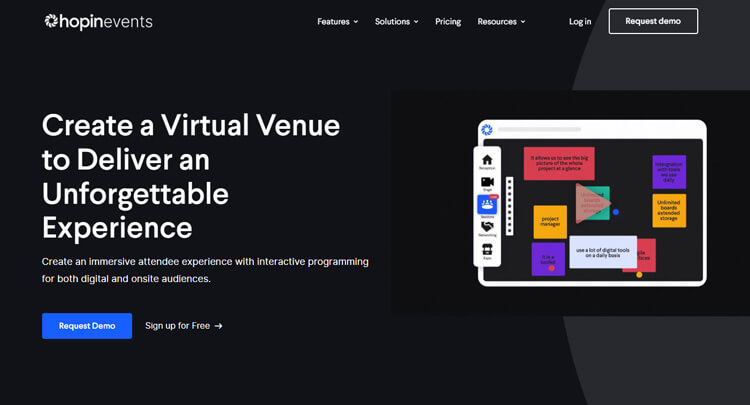
Hopin is a powerful virtual conference platform that offers a wide array of features designed to create engaging and immersive event experiences. Its high-speed network algorithm enables seamless wireless interaction among attendees. With the capacity to accommodate up to 10,000 attendees, this platform is well-suited for hosting large-scale events. It provides hosts with the ability to engage a broader audience and maximize the event’s impact.
Hopin offers a virtual stage for main event sessions and a backstage area for pre-event preparation that ensures smooth event management. This tool allows hosts to customize the event experience with flexible branding options that create a cohesive and branded event environment. Also, it prioritizes data security with robust encryption standards, ensuring the confidentiality and privacy of attendee information.
Features & Benefits of using Hopin for virtual events
- Global Accessibility: Hopin enables you to reach a global audience, making distance irrelevant and allowing participants from around the world to join your events.
- Scalability: Whether your event is small or large-scale, Hopin is equipped to handle gatherings of any size, from intimate meetings to massive conferences with millions of attendees.
- Live Video Chat and Networking: Every Hopin event comes with live video chat and networking features, fostering real-time interactions and connections among participants, just like in-person events.
- Ticketing Options: Hosts can choose to sell tickets or offer free access to their events, accommodating different monetization strategies and audience preferences.
- Secure and Customizable Events: Hopin Events offers robust security options, allowing organizers to make events private, password-protected, invite-only, or even a mix of access types. This flexibility ensures a safe and personalized event environment.
- Seamless Branding: This tool allows you to apply your brand’s colors and style to the event interior, ensuring consistent branding and instant recognition for your organization.
- Easy Transition from Physical to Virtual: Whether you’re moving your physical event online or starting fresh, Hopin simplifies the transition and offers tools to create engaging virtual experiences.
- Data Insights: Hopin offers real-time analytics and reporting, allowing organizers to monitor event performance, attendee engagement, and other essential metrics to optimize future events.
Pricing Plan:
- Free: $0/month
- Starter: $99/month (for monthly) and $67/month (for annually)
- Business: Starts at $6,000
👉 Read A Comprehensive Fliki AI Review: Features and Functionalities
Eventzilla
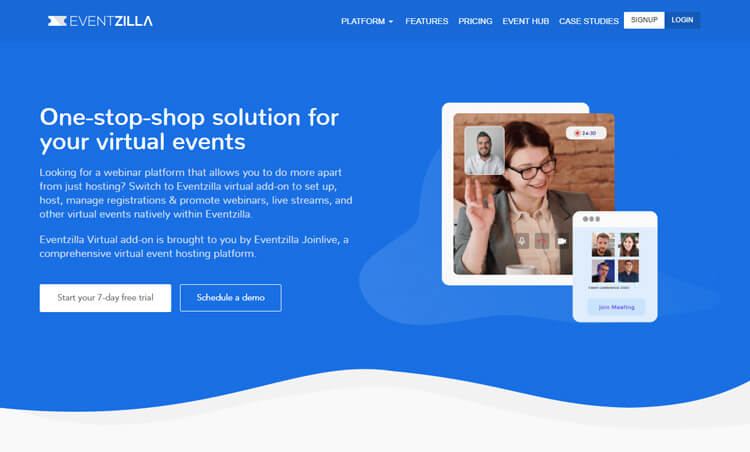
Eventzilla is a comprehensive and versatile all-in-one registration platform designed to simplify the marketing and management of both virtual and in-person events. With this software, you can effortlessly create mobile-friendly virtual event websites without any coding knowledge, ensuring a seamless experience for participants across devices. It empowers organizers with targeted digital marketing capabilities, enabling them to convert potential visitors into event attendees.
This platform also easily publishes event agendas using the agenda builder feature. Organize and schedule multiple guest speaker sessions seamlessly, facilitating diverse presentations and talks during events. Moreover, this tool can boost event attendance by using discount codes to incentivize registrations, encouraging more participants to join your events.
Features & Benefits of using Eventzilla for virtual events
- Effortless Registration Process: Eventzilla provides a streamlined and user-friendly registration process. It makes it easy for attendees to sign up for virtual events, resulting in higher registration rates.
- Versatility for Various Event Types: It accommodates different types of virtual events, from webinars and conferences to workshops and training sessions.
- Targeted Marketing Campaigns: The platform empowers organizers to run targeted digital marketing campaigns, attracting the right audience to enhance event success.
- Flexible Agenda Management: Eventzilla’s agenda builder allows organizers to easily publish event schedules, enabling participants to plan their attendance and engage with specific sessions of interest.
- Engaging Guest Speaker Sessions: Organizers can efficiently manage multiple guest speaker sessions, ensuring a diverse and engaging event program to captivate attendees.
- Real-Time Feedback Collection: Gather valuable insights from attendees through polls and surveys during the event, facilitating continuous improvement and ensuring a satisfying event experience.
- Seamless Check-Ins: With barcode scanning or manual attendee name entry, Eventzilla provides a smooth and efficient check-in process, streamlining event access for participants.
- Secure Payment Processing: The platform offers secure payment processing options, ensuring smooth transactions for attendees and providing organizers with easy management of event payments.
Pricing Plan:
- Basic: $1.50 Per registration
- PRO: 1.9% + $1.50 Per registration
- Plus: 2.9% + $1.50 Per registration
👉 View Top D7 Lead Finder Alternatives to Explore in 2023
Zoho Meeting
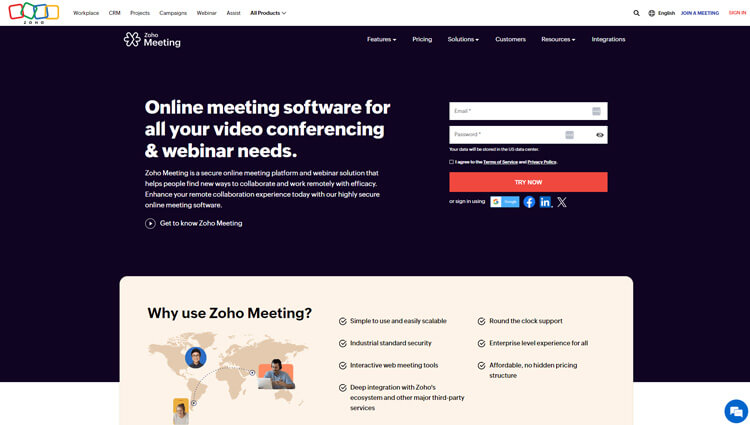
Zoho Meeting is a comprehensive virtual conferencing platform that offers a wide range of features to facilitate smooth and engaging online events. The platform allows attendees to become presenters, promoting digital marketing and empowering them to contribute actively to the event. It also prioritizes the security of your virtual events.
Additionally, entry request notifications add an extra layer of protection against unauthorized entry. While presenting, you can share multiple video feeds with your audience, making the experience more dynamic and engaging. This platform also allows you to record your virtual events, giving you the flexibility to share and review them later.
Features & Benefits of using Zoho Meeting for virtual events
- Highly Interactive Multi-Video Feeds: Zoho Meeting allows you to display up to 50 video feeds on the screen simultaneously. It fosters engagement and creates an immersive environment for participants to interact with each other.
- Comprehensive Host Controls: Hosts have access to a wide range of controls. It allows users to manage participant entry and exit, switch roles seamlessly, and enjoy complete control over the event’s flow.
- Real-Time Audience Interaction: With Zoho Meeting’s innovative video conferencing technology, hosts can interact with their audience in real time. It enables Q&A sessions, polls, and interactive discussions to keep participants engaged throughout the event.
- Recording and Replay: This tool enables users to record virtual events, facilitating future reference and sharing with others. The recordings are securely stored in the cloud, ensuring easy access and reliability.
- Hassle-Free Scheduling: The platform offers a simple and efficient scheduling system, allowing hosts to set up recurring meetings and send customizable email invitations to participants, streamlining event planning.
- Secure and Reliable: Zoho Meeting prioritizes data security, utilizing robust encryption and secure cloud servers to ensure the privacy and protection of all event-related information.
- Multi-Device Compatibility: Participants can join virtual events from various devices, including desktops, Macs, iPhones, and more. It provides flexibility and accessibility for attendees.
- Customer Support: Zoho Meeting provides excellent customer support, ensuring that hosts and participants have assistance whenever needed, creating a smooth and enjoyable event experience.
Pricing Plan:
Monthly:
- Free: $0/month
- Meeting: Standard ($2 per host/ month) and Professional ($3 per host/ month) for 10 participants.
- Webinar: Standard ($9 per organizer/ month) and Professional ($19 per organizer/ month) for 25 participants.
Yearly:
- Free: $0/month for 100 meeting participants
- Meeting:
- Standard ($1 per host/ month) and
- Professional ($3 per host/ month) for 10 participants.
- Webinar:
- Standard ($8 per organizer/ month) and
- Professional ($16 per organizer/ month) for 25 participants.
👉 Check SocialNowa vs ManyChat: Is ManyChat the Best Alternative to SocialNowa?
GoToWebinar
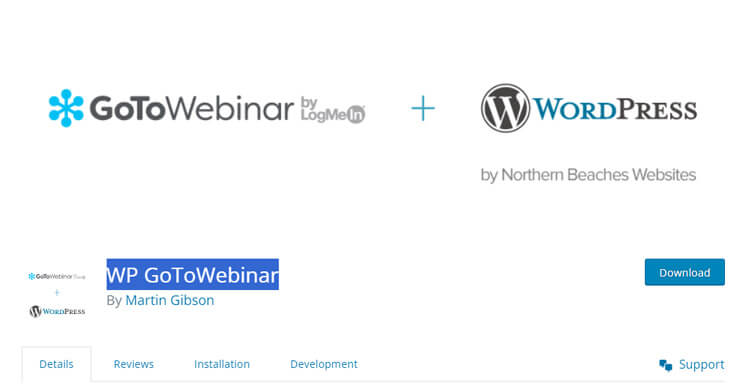
Webinar is a virtual event platform that streamlines the organization and execution of webinars. Its user-friendly interface simplifies the setup of online or social media events while providing attendees with convenient tools to manage their connections effortlessly. Its comprehensive analytics functionality empowers you to monitor the number of attendees and assess the attendance rate of each participant.
Additionally, you can gauge how many users had GoToWebinar as their primary application and how many utilized it in the background during your presentation. It allows you to identify moments of potential disengagement. Moreover, this platform seamlessly integrates with a variety of other solutions that enhance the platform’s versatility and expand its compatibility with existing workflows.
Features & Benefits of using GoToWebinar for virtual events
- Ease of Use: GoToWebinar features an intuitive and user-friendly interface, making it simple for organizers to set up and manage virtual events. Attendees can easily join the webinars without encountering technical complexities.
- Interactive Features: The platform offers interactive features like polls, surveys, Q&A sessions, and chat options, fostering engagement and two-way communication between speakers and attendees.
- Analytics and Insights: Its robust analytics provide valuable insights into attendee behavior, engagement levels, and webinar performance. This data allows organizers to optimize future events and identify areas for improvement.
- Brand Customization: Organizers can customize the webinar interface with their branding elements, creating a seamless and consistent brand experience for participants.
- Security and Privacy: GoToWebinar employs advanced security measures, ensuring that virtual events are conducted securely and that sensitive information remains protected.
- Integration Capabilities: The platform integrates seamlessly with various third-party applications and tools, streamlining event management and enhancing productivity.
- Engagement Analytics: Organizers can gauge attendee engagement during the webinar, identifying peak interest periods and understanding which content resonates the most with the audience.
- Real-Time Feedback: Attendees can provide immediate feedback through surveys and polls, enabling organizers to gauge audience satisfaction and make instant adjustments if necessary.
Pricing Plan:
- 1 site: $59/Year
- Unlimited Site: $259/Year
- 1 site: $79 for 1 year
- Unlimited Site: $339 for 1 Year
👉 Check CRM Lifetime deals – The Best 5 Deals With Exclusive Offers
Livestorm
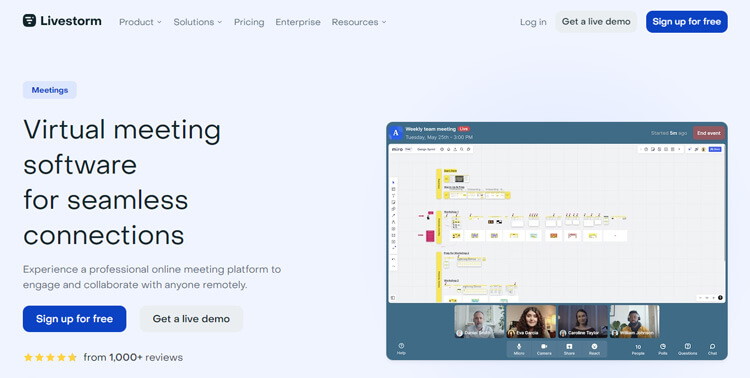
Livestorm is a robust virtual conference platform that operates entirely through web browsers, eliminating the need for participants to download any software or plugins. It allows hosts to personalize the webinar experience by branding registration pages and webinar rooms. This platform can be integrated with popular third-party applications that enable seamless data transfer and automation of workflows.
In addition, this platform offers features for mass engagement, which encourages active participation and improves audience engagement. It also allows hosts to schedule and automate webinars. It enables events to run without manual intervention and reaches a broader audience across different time zones.
Features & Benefits of using Livestorm for virtual events
- Ease of Access: Livestorm’s browser-based platform allows attendees to join events effortlessly from their web browsers without the need for software downloads. It ensures a smooth and hassle-free entry.
- High-Quality Streaming: With support for 1080p streaming setups and low latency, Livestorm provides high-quality video streaming for a professional and engaging virtual event.
- Flexibility with On-Demand Events: The ability to create events using pre-recorded videos offers flexibility to participants, allowing them to watch at their convenience, regardless of time zones or schedules.
- Automatic Recording and Storage: Livestorm automatically records events and securely stores them with unlimited cloud storage, enabling hosts to preserve valuable content and share it with absentees.
- Effective Registration Pages: Customized registration pages optimized for conversions help increase attendance rates and create an exclusive event experience by limiting the number of attendees.
- Scalability: From small meetings to large webinars with up to 3,000 attendees, this tool can accommodate events of any size, making it suitable for organizations with varying audience sizes.
- Audience Insights: Access to attendee information and contact profiles allows hosts to understand their audience better, enabling personalized engagement and follow-ups.
- Data Security: Livestorm ensures GDPR compliance, prioritizing the security and confidentiality of user information and event data.
Pricing Plan:
- Free: $0/month
- Pro: $99/month
- Business: contact with them
- Enterprise: contact with them
👉 Check Steve AI vs Pictory: Which Video Creation Tool is Right for You?
Pros and Cons of Virtual Event Software

Pros:
- Global reach
- Better sales opportunities
- Increased ROI
- Greater attendee choice
- Better sales opportunities
- Maximum scalability
- Wider outreach
- Effective Networking
- Ultimate accessibility
- Data gathering
Cons:
- Reduced spontaneous networking chances
- Technical failures can be catastrophic
- Limited sponsorship revenue
- A constant struggle to engage attendees
Frequently Asked Questions
Is there any Free Virtual Summits Software available?
Certainly, there are numerous Virtual Summits Software options available that provide complimentary trials. Here are a few examples of such software:
1. Livestorm
2. HeySummit
3. Hopin
4. Zoom Events
5. CrowdComms
6. EventsAir
How do I run a successful virtual event?
To run a successful virtual event, start with thorough planning, ensuring clear objectives, engaging content, and a user-friendly platform. Prioritize interactive elements like Q&A sessions, polls, and networking opportunities to keep participants engaged. Finally, post-event, gather feedback and analyze metrics to refine future events for an even more impactful virtual experience.
What is the best time to host a virtual event?
Determining the ideal timing for a virtual event is a pivotal decision influenced by factors like audience time zones, work hours, and industry norms. Avoiding peak work hours and considering weekdays for professional events while reserving weekends for consumer-oriented gatherings is generally advisable. Additionally, thorough promotion and early communication of the event’s date, time, and time zone are essential to ensure maximum attendance and engagement.
How long should a virtual event last?
The ideal duration of a virtual event depends on its nature and the target audience’s preferences. Webinars are typically concise, spanning 30 minutes to 1.5 hours, while half-day events can extend from 2 to 4 hours, allowing for more comprehensive content. Full-day events, lasting 5 to 8 hours, offer a diverse range of presentations, panels, workshops, and networking opportunities, ensuring a balanced and engaging experience for attendees.
How do I make my virtual events more engaging?
Making your virtual events more engaging requires thoughtful planning and creativity. Here are some effective strategies to enhance the interactivity and overall experience:
1. Foster Interaction with Quizzes and Questionnaires.
2. Promote Engagement through Voting in Virtual Events.
3. Make Learning Enjoyable with a Fun and Interactive Experience.
4. Craft Lasting Memories using an Interactive Virtual Events Platform.
5. Enhance Communication and Connectivity.
Final Word of best virtual summits software
For virtual events, choosing the best software is essential to providing attendees with a flawless and engaging experience. Attendee engagement and interaction can be considerably impacted by the software’s functionality and user-friendly design. The future of Virtual Summits Software holds immense potential as technology continues to evolve and shape how people interact, engage, and share information. Finally, the best software provides insightful data that helps planners make decisions and keep up with ongoing improvements to the effectiveness of the virtual event.