Email marketing remains one of the most effective digital marketing channels, and choosing the right tool is crucial. Enter tinyEmail, a relatively new player in the email marketing field but one that’s quickly gaining traction for its features, ease of use, and integration capabilities.
Whether you’re running an eCommerce business or offering services, tinyEmail promises to provide robust tools to meet your marketing needs. In this tinyEmail review article, we’ll explore the key aspects of tinyEmail, including its features, pros and cons, and pricing. Additionally, we will explore how it compares to other email marketing platforms.
tinyEmail Review: In depth
What is tinyEmail?
tinyEmail is an email marketing tool designed to help businesses send targeted campaigns, track engagement, and boost conversions. It suits small to medium businesses looking for user-friendly yet powerful email marketing tools. With this email marketing tool, users can create, send, and manage email campaigns with minimal effort.

Feature list of tinyEmail
- Email Marketing
- Segmentation & Personalization
- Forms and Popups Integrations,
- Data & Analytics
- AI & Machine Learning Automation
Overview of Each Feature
tinyEmail offers many features which are available on professional-grade email marketing tools. Let’s take a closer look at its key features:
Email Marketing
- Premium Templates: tinyEmail offers 50+ pre-designed templates that are both professional and customizable. These templates are built to be responsive, so they look great on any device.
- AMP Templates & Modules: With tinyEmail, you can add interactive elements like forms and carousels to your emails, making them more engaging. This boosts engagement and allows dynamic content to be seamlessly integrated into your emails.
- Product Cards: tinyEmail allows you to showcase products in your emails using product cards for easier customer engagement. Use product cards to showcase products directly in emails, helping customers engage quickly.
- Custom Modules: This Email marketing tool allows you to personalize your emails with custom content blocks, giving you flexibility to tailor messages. Create messages according to audience needs, which increases relevance and boosts engagement.
- Custom Domain: It allows you to send emails using your custom domain to builds trust and improves deliverability. Send emails using a custom domain to reinforce brand credibility.
- Dedicated IP: It provides a dedicated IP for better control of your sender reputation and email deliverability. Use a dedicated IP address for better deliverability and sender reputation control.
Segmentation & Personalization
- Advanced Mobile Display Rules: Ensure emails adapt smoothly across devices with advanced mobile display rules. Provide a seamless viewing experience for readers using both mobile and desktop screens.
- Custom Segments: tinyEmail allows you to create custom audience segments to send more relevant emails. Create custom audience segments for personalized campaigns.
- Predefined Segments: This feature make it easier to target specific customer groups quickly. This feature is not available on free version.
- Multiple Sender Identities: With tinyEmail, you can use different sender identities for various brands or departments in one platform. This simplifies email communication for various audience segments, all from a single platform.
Recommended Blogs for You:
👉 LeadFox Review: Exploring Features, Pricing, Pros, and Cons
👉 Writesonic vs WordHero: The Best AI Writing Tool
👉 6 Best Live Chat Software for Websites: Improve Customer Experience
👉 6 Best Alternatives to Support Candy WordPress Plugins
👉 6 Best Virtual Summits Software: Transforming the Way We Host Events
Forms and Popups
- Embedded Forms: tinyEmail allows you to add forms directly into your emails, so users can respond without leaving their inbox. It includes embedded forms in your emails to collect data or subscriptions.
- Popup Forms: It’s pop-up forms help you collect emails or offer promotions. Engage website visitors with popup forms to capture emails or offer promotions.
- Flyout Forms: Use subtle flyout forms to appear on users’ burb sites. These provide a less intrusive but effective way to collect valuable information and sign-ups.
- Form Templates: tinyEmail provides ready-to-use form templates so you can quickly create sign-up forms. Choose from ready-made form templates for quick deployment. Implement sign-up forms while maintaining a professional look across various platforms.
Integrations, Data & Analytics
- All 5,000+ Integrations: Seamlessly connect TinyEmail to over 5,000 tools, from CRMs to e-commerce platforms. This automates workflows, ensuring smooth data synchronization across your systems.
- Per-subscriber Analytics: This tool gives you detailed insights into how each subscriber interacts with your emails. Get detailed insights into individual subscribers’ actions and engagement. Use this data to personalize future campaigns for better results and performance.
- Campaign Analytics: Campaign analytics helps you track overall email campaign performance to improve your marketing efforts. You can use metrics like open rates and conversions to refine your email marketing strategy for optimal success.
- Automatic Shopify Data Sync: Automatically sync customer data from Shopify for real-time marketing. Ensure email lists remain current and precise for targeted, accurate communication with customers.
- AMP Data Services: Leverage AMP to create real-time data services inside emails, updating content automatically. Provide dynamic, interactive elements that keep your emails highly relevant.
- Automatic Brand Kit Sync: Sync your brand’s assets like logos, colors, and fonts in every email. This ensures brand consistency without manual input for faster, more efficient design.
AI & Machine Learning
- AI Subject Line Assistant: tinyEmail uses AI to help you create optimized subject lines that improve email open rates. Generate optimized, eye-catching subject lines using AI to increase open rates effectively. Stand out in crowded inboxes with engaging, impactful subject lines.
- AI-generated Subject Lines: This AI can generate subject lines based on your content to make your emails more engaging. AI-generated subject lines create optimized headlines based on content. This boosts click-through rates by making your emails more intriguing to recipients.
Automation
- Abandoned Cart Emails: tinyEmail sends automated abandoned cart reminders, encouraging customers to complete their purchases. Send automated abandoned cart reminders to recover lost sales. These emails prompt customers to complete their purchases, increasing conversion rates efficiently.
- Welcome Series: This tool automates a welcome series for new subscribers, helping you build relationships from the start. You can automate a welcome series for new subscribers to build relationships from the beginning. Deliver relevant content that fosters long-term engagement and trust.
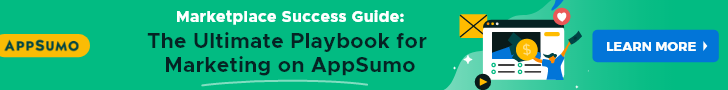
Pros and Cons of tinyEmail
Every tool comes with its advantages and disadvantages, and tinyEmail is no exception. Here’s a breakdown:
Pros
- tinyEmail’s user-friendly interface with powerful customization options makes it accessible to all user levels.
- This email marketing tool excels in integrating with popular platforms and offers automation for efficient campaign management.
- Detailed reporting helps businesses optimize their email campaigns for maximum impact.
- tinyEmail has a solid free plan that integrates well with Shopify, making it attractive to eCommerce businesses.
Cons
- While the platform is user-friendly, beginners may still face a learning curve due to its feature-rich environment.
- Some users find the pricing a bit steep for small businesses with limited email marketing budgets.
Pricing
tinyEmail’s pricing structure offers a range of plans to suit different business needs, making it flexible enough for startups and established businesses alike.
Monthly Pricing:
This pricing plan comes with up to 15k emails.
- Free Plan: $0 (500 subscribers, limited features)
- Standard Plan: $15/Month
- Pro Plan: $65/Month
- Shopify Pro: $0
- Enterprise Plan: Custom pricing based on needs
Yearly pricing (20% Discount):
This pricing plan comes with up to 15k emails.
- Free Plan: $0/year
- Standard Plan: $144/year
- Pro Plan: $624/Year
- Shopify Pro: $0
- Enterprise Plan: Custom pricing plan.
tinyEmail vs Other Email Marketing Tools
When considering alternatives, tinyEmail distinguishes itself from other email marketing tools with its balance of affordability and features. Here’s how it compares to some well-known competitors:
tinyEmail vs Mailchimp
Mailchimp is a household name in email marketing, offering a wide range of features. TinyEmail holds its own by providing a more streamlined experience with fewer limitations on design and customization.
To learn more follow this article TinyEmail vs Mailchimp.
tinyEmail vs Constant Contact
Constant Contact is known for its user support and educational resources. tinyEmail, however, offers better value for eCommerce stores, particularly those using Shopify, thanks to its advanced automation and segmentation tools.
tinyEmail vs Omnisend
TinyEmail is ideal for small businesses, offering affordable email templates and analytics. Omnisend focuses on omnichannel marketing, integrating email, SMS, and more, making it better suited for eCommerce businesses managing multiple marketing channels.
To learn more, follow this article, tinyEmail vs Omnisend.
tinyEmail vs Sendinblue
While Sendinblue shines in transactional email features, TinyEmail focuses more on design and ease of use, making it ideal for businesses looking to send visually engaging campaigns without a technical background.
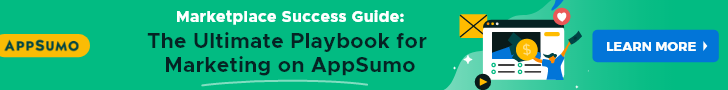
Frequently Asked Questions
How does tinyEmail handle customer support?
tinyEmail offers 24/7 customer support via chat and email for all paid plans, ensuring quick assistance for any issues or questions.
Can tinyEmail integrate with CRM systems?
Yes, tinyEmail integrates with popular CRM systems, allowing businesses to sync customer data for more targeted email marketing.
Does tinyEmail offer a free trial?
Yes, tinyEmail provides a free trial. It allows users to explore its features before committing to a paid plan.
What types of businesses benefit most from tinyEmail?
tinyEmail is ideal for eCommerce businesses, especially those on Shopify, as well as service-based businesses looking for professional, easy-to-use email marketing tools.
How secure is tinyEmail for data privacy?
tinyEmail takes data privacy seriously, using encryption and secure servers to protect user data and comply with GDPR standards.
Conclusion
tinyEmail offers a solid platform for businesses looking to elevate their email marketing efforts. Its blend of user-friendly design, powerful automation tools, and comprehensive analytics makes it a great choice for small and medium-sized businesses.
Though it may have a slight learning curve for beginners, its features and competitive pricing ensure that it delivers excellent value for money, especially for eCommerce stores on Shopify.