Are you looking for the best Mailchimp alternative on the market today? If you are an email marketer, you’ll be excited to explore a range of innovative options that can elevate your campaigns to new heights. While Mailchimp is a popular platform, the reality is that it has some limitations when it comes to advanced features and complex automation workflows.
Exploring best Mailchimp alternative can broaden your options as a marketer. This way, you can find the perfect solution for your unique needs. So, whether better segmentation options are your goal, they exist. If you desire more robust automation capabilities, they’re available. Or simply a more user-friendly interface? Many superb choices await.
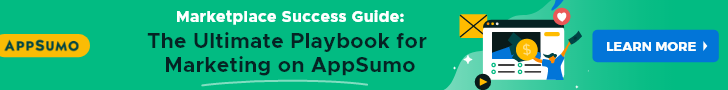
What is MailChimp
Mailchimp is a prominent email marketing platform that effectively manages email campaigns online. It is an email service provider (ESP) that is built to help businesses with email and online marketing.
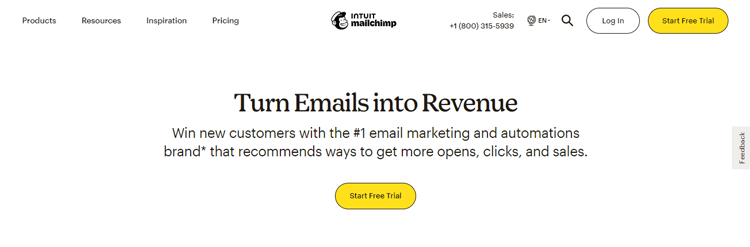
Mailchimp also allows you to send newsletters and automated emails. It has pre-designed email templates as well as a drag-and-drop email builder. Email metrics are embedded into the software. With all of that, Mailchimp is an appealing platform for organizations looking to get started with email marketing.
Feature list of MailChimp
- Automation: Automate your marketing tasks, such as sending welcome emails or abandoned cart reminders.
- Customer Journey Builder: MailChimp helps design tailored experiences at each customer touchpoint.
- Dynamic Content: It enables the creation of viewer-specific personalized content.
- Integrations: This email marketing tool enhances functionality through third-party apps and platforms.
- Transactional Emails: It sends automated emails triggered by specific actions/events.
- Webhooks: Webhooks provide real-time updates from Mailchimp to other applications.
- CRM: Manage your contacts and relationships with customers.
Recommended Blog for You:
👉 Best Live Chat Software for Websites: Improve Customer Experience
👉 Best Alternatives to Support Candy WordPress Plugins
👉 Best Virtual Summits Software: Transforming the Way We Host Events
👉 A Comprehensive Fliki AI Review: Features and Functionalities
👉 Best Zapier Alternatives That Streamline Your Workflow
Reasons for seeking alternatives
There can be various reasons for considering alternatives to Mailchimp as an email marketing provider. Some of these reasons include:
- Cost Concerns: Mailchimp’s pricing can be steep for small businesses. Other platforms offer similar features at lower costs. Therefore, affordability can prompt the search for alternatives.
- Feature Limitations: Mailchimp may need more specific features that some businesses require. Alternatives often provide these functionalities that need to be added. Users may switch to meet their unique requirements.
- Scalability: As a business grows, its email marketing needs evolve. Mailchimp might need to scale more effectively with this growth. Therefore, scalability concerns can lead to seeking alternatives.
- Customer Support: Quality customer support is crucial in resolving issues quickly. Some users find Mailchimp’s support needing improvement. This can motivate a switch to platforms with better support.
- Advanced Marketing Automation: Mailchimp’s automation features may not fulfill advanced needs. Businesses requiring complex automation might seek alternatives. Other platforms might offer more sophisticated automation tools.
- Data Privacy and Security: Data security is paramount in today’s digital age. If Mailchimp’s security measures seem inadequate, users might look elsewhere. Alternatives might provide more robust data protection.
- Integration Requirements: Businesses often need their tools to integrate seamlessly. If Mailchimp doesn’t integrate well with existing systems, alternatives may be sought. Other platforms offer better compatibility with a business ecosystem.
6 best mailchimp alternatives
ConvertKit
ConvertKit is a dynamic email marketing provider platform that meets the needs of content creators, bloggers, artists, and small eCommerce business owners. With an emphasis on automation and segmentation, this tool enables users to deliver targeted content to specific audience segments. It also enhances subscriber interactions.
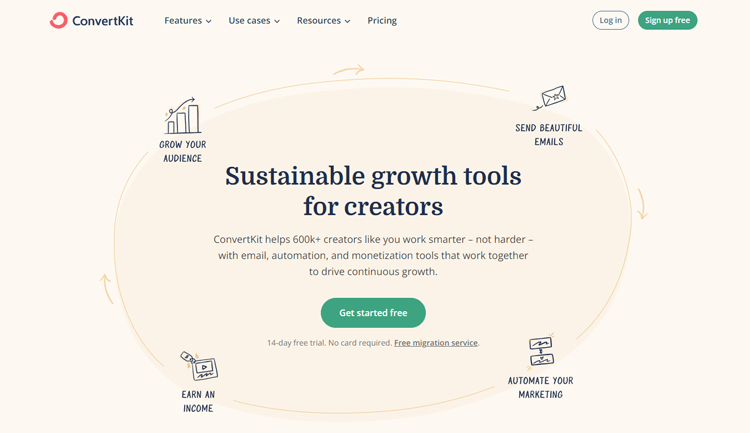
The platform’s tag-based technology enables smooth contact management. Its dedication to plain-text emails over highly graphic designs is a standout feature. Although its template library is purposefully simple, it makes up for it with a focus on customizable content and creative support, including AI-powered ideas for improved emails.
Key features
- Email Marketing Initiatives
- Transforming RSS Feeds into Emails
- Ensuring Compatibility with Mobile Devices
- Constructing Custom Forms with a Builder
- Tracking Analytics and Evaluating Engagement Scores
- Email designer
- Visual automation
Pros and cons
Pros:
- Flexible contact management
- Increased automation capabilities
- More landing page templates
- Value for moderate use
Cons:
- Limited testing features
- Restricted design flexibility
Pricing options
Monthly:
- Free: $0/month
- Creator: $15/month
- Creator Pro: $29/month
Yearly:
- Free: $0/month
- Creator: $9/month
- Creator Pro: $25/month
Comparison to Mailchimp
Subscriber Billing Approach:
- ConvertKit: One standout feature of ConvertKit is its subscriber billing method. It ensures that you’re not charged multiple times for the same subscriber if they’re on different lists. This approach can lead to cost savings.
- Mailchimp: Mailchimp’s billing is typically based on the total number of subscribers across all lists, which means that if a subscriber is on multiple lists, they might be counted more than once towards your billing.
Design and templates:
- ConvertKit: ConvertKit provides functionality that is primarily limited to text and image content. It also features a selection of 48+ pre-designed templates across email and landing pages for users to choose from.
- Mailchimp: Extensive design flexibility enhanced by commonly used layouts, a collection of 100 pre-designed templates, and creative guidance powered by AI.
Contact management:
- ConvertKit: Adaptable tagging facilitates effortless searching and segmentation.
- Mailchimp: The tagging system resembles ConvertKit’s approach yet offers expanded options for segmentation based on contact activity and contact tags.
Best for:
- ConvertKit: For creators and small eCommerce business owners, ConvertKit emerges as an optimal choice. It boasts greater automation flexibility.
- Mailchimp: Mailchimp suits small- to medium-sized businesses exceptionally well. The platform’s extensive collection of professionally designed templates streamlines branding efforts, while its comprehensive reports empower marketers with crucial performance insights.
👉 Check Best Customer Service Software for Small Businesses
Zoho Campaigns
Zoho Campaigns is a cutting-edge email marketing solution that empowers businesses to streamline their marketing efforts effectively. With its user-friendly interface, businesses can create, manage, and track email campaigns to engage their audience. This platform goes beyond a basic marketing plan, offering automation of repetitive tasks to save time and increase efficiency.
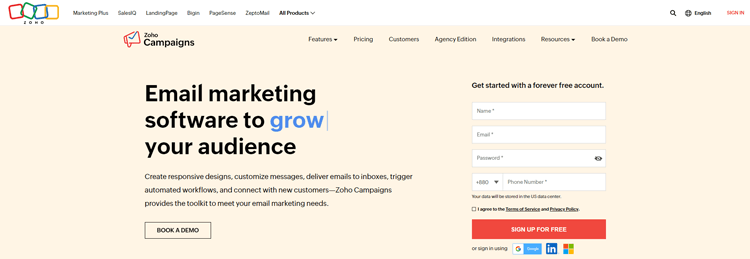
Its real-time insights enable businesses to monitor campaign performance and make data-driven decisions. It offers web-based and mobile applications, ensuring accessibility and flexibility for users on the go. The seamless integration with other applications within a company’s software ecosystem makes it an ideal addition to existing workflows.

Key features
- Contact management
- Sign-up forms
- Email template builder
- SMS campaigns
- Automation
- Campaign management
Pricing Plans
Monthly:
- Forever free: $0
- Standard: $4/month
- Professional: $6/month
Yearly:
- Forever free: $0
- Standard: $3/month
- Professional: $4.50/month
Pros and cons
Pros:
- Well-designed campaign and marketing utilities
- Seamless incorporation with Zoho CRM for added convenience
- Exceptional reporting functionality that stands out
Cons:
- Initial configuration requires a time investment.
- This may pose a financial challenge for certain small and medium-sized businesses (SMBs)
Comparison to Mailchimp
Email Templates:
- Zoho Campaigns: It offers customizable templates using a drag-and-drop editor, along with a selection of pre-designed templates.
- Mailchimp: It provides a variety of visually appealing and customizable templates to choose from, catering to different design preferences.
List-Based and Campaign-Based Comparison Reports:
- Zoho Campaigns: Zoho Campaigns offers effective segmentation and automation tools. These tools provide insights into subscriber growth and engagement. They assist users in optimizing their marketing campaigns.
- Mailchimp: Mailchimp offers detailed reports on list performance, campaign engagement, and subscriber behavior. Provides advanced segmentation and comparative analytics to track and analyze campaigns effectively.
Automation:
- Zoho Campaigns: Zoho Campaigns empowers its users with robust automation features. These include triggers and the ability to create customizable workflows, which streamline marketing efforts and increase efficiency.
- Mailchimp: Mailchimp provides potent automation tools for users. These tools enable the creation of complex automated workflows. Workflows are based on subscriber actions and behaviors.
In-house Integrations for Small Businesses:
- Zoho Campaigns: Seamlessly integrates with other Zoho applications and third-party platforms, providing a cohesive ecosystem for small businesses.
- Mailchimp: It offers a range of integrations with third-party apps, providing flexibility in connecting with various tools, but primarily focuses on external integrations rather than an in-house ecosystem.
👉 Check Top D7 Lead Finder Alternatives to Explore in 2023
HubSpot
HubSpot offers a wide variety of features for robust marketing. Its email marketing tools allow personalized campaigns and A/B testing. The sophisticated CRM system centralizes customer interactions. HubSpot facilitates seamless communication and lead management.
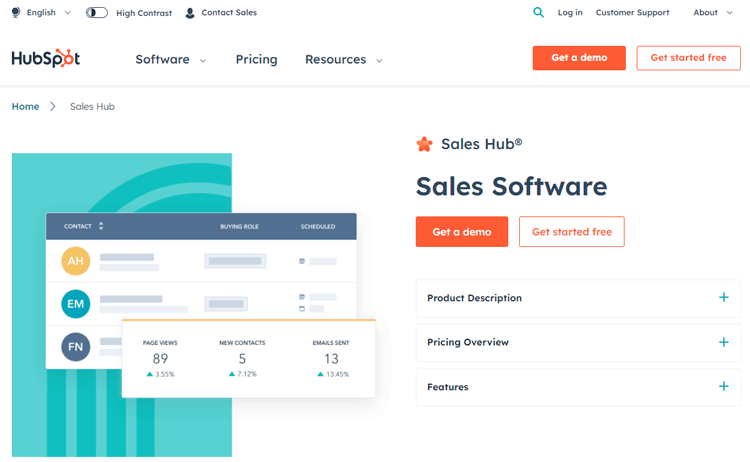
The platform’s marketing automation capabilities are designed to optimize workflows and cultivate leads. On the other hand, its intuitive sales tools are geared towards providing insightful data and promoting efficiency within sales teams.
HubSpot’s website builder offers responsive design and SEO optimization, while Operation Hub optimizes business processes through integration and automation. With a focus on personalization, analytics, and an array of integrations, HubSpot empowers businesses to strategize, engage, and grow effectively.
Pros and cons
Pros:
- All-in-One Platform
- Marketing Automation
- CRM Integration
- Educational Resources
- Customizable Templates
Cons:
- Limited Free Plan
- Dependency on the Platform
Pricing options
- Free: $0/month
- Starter: $20/month
- Professional: $890/month
- Enterprise: $3600/month
Comparison to Mailchimp
Scope of Services
- HubSpot: HubSpot is an all-in-one tool that goes beyond marketing. It combines marketing, sales, service, and content management. It’s a cloud-based customer platform designed to help scaling businesses grow.
- Mailchimp: On the other hand, MailChimp is purely a marketing software. It offers powerful features and services for email marketing. It’s considered a good choice for those just starting out or needing to keep costs low.
Customization and Personalization:
- HubSpot: HubSpot provides advanced personalization capabilities across its various tools, enabling businesses to tailor marketing efforts based on detailed customer insights.
- Mailchimp: Mailchimp offers personalization options, but HubSpot’s depth of personalization might be more extensive.
Automation and Workflows:
- HubSpot: HubSpot’s automation capabilities are robust and encompass not only email marketing but also various aspects of customer engagement and sales processes.
- Mailchimp: Mailchimp also provides automation features, but HubSpot’s automation might be more extensive and versatile.
Pricing Model:
- HubSpot: HubSpot’s pricing tends to be higher, but it reflects the breadth of features and services it provides. There are free versions available for some tools, but the full suite comes at a cost.
- Mailchimp: Mailchimp offers a freemium model with a free plan for essential email marketing, making it an appealing choice for smaller businesses with limited budgets.
👉 Explore Canva Alternatives: A Guide for Graphics Design Tools [Free & Paid]
Omnisend
Omnisend is a comprehensive marketing platform that offers a rich array of features to elevate your email and SMS campaigns. With a focus on user engagement, it provides various opt-in forms like popups, sign-up boxes, and interactive features such as the Wheel of Fortune, enhancing subscriber interaction. The platform’s email templates are visually appealing and customizable, making it easy to create compelling newsletters.
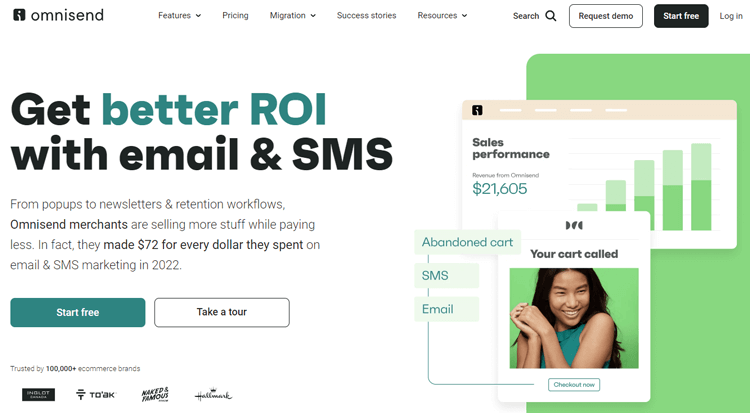
Its pre-built ecommerce automation covers a broad spectrum, from abandoned cart recovery to personalized product recommendations, delivering a tailored shopping experience. The platform’s flexibility enables businesses to create unique automated processes. Effective segmentation options based on shopping behavior enhance targeting precision, while detailed reports provide insights into the performance of your campaigns and automation.
Pros and cons
Pros:
- Good customer support
- Ease of integration
- Product picker tool
Cons:
- Low deliverability rate
- Limited integrations
Pricing Plans
- Free: Free to install
- Standard: $16/month
- Pro: $59/month
Comparison to Mailchimp
Ecommerce Focus:
- Omnisend: With a clear emphasis on ecommerce marketing automation, Omnisend is tailored for online businesses. It provides a holistic suite of tools designed to enhance customer interactions and boost sales through personalized campaigns and automated workflows.
- Mailchimp: While Mailchimp is versatile and applicable to various industries, it doesn’t specialize solely in ecommerce. Its features cover a broad spectrum of marketing needs, catering to businesses beyond the online retail sector.
Feature Accessibility:
- Omnisend: One standout feature of Omnisend is its approach to feature accessibility. All users can benefit from its professional-grade features, even on its free plan, fostering a democratized approach to advanced marketing tools.
- Mailchimp: Mailchimp’s feature availability varies across plans, requiring higher-tier subscriptions to access certain functionalities. This increases the costs for businesses seeking specific features.
Content Engagement:
- Omnisend: Omnisend introduces unique content elements to make newsletters more engaging and interactive. This approach aligns well with ecommerce businesses looking to enhance customer connections through visually appealing and interactive content.
- Mailchimp: Mailchimp also provides a range of content creation options, including templates, but the extent of interactive and engaging content might differ from Omnisend’s offerings.
Subscriber and Email Allowances:
- Omnisend: Omnisend’s pricing is influenced by the number of subscribers, offering a straightforward scaling approach. It ensures that users on its free plan still have access to valuable features, even with smaller subscriber lists.
- Mailchimp: Mailchimp’s allowances are also based on subscriber numbers, but its plans might provide higher thresholds for both subscribers and emails.
👉 Check The Best Clodura AI Alternatives: Elevate Your Sales Game
Klaviyo
Klaviyo is a one of the popular marketing automation platforms known for its robust email marketing capabilities. It allows users to build email lists, send emails, and track results in an easy-to-use interface.
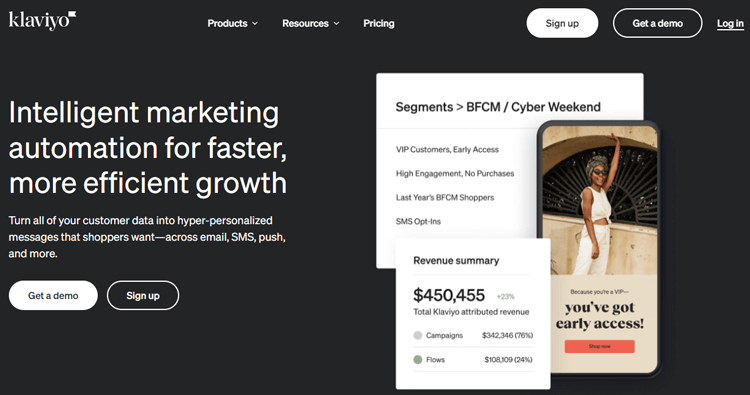
Its standout capabilities include precise audience segmentation and personalization, enabling businesses to deliver tailored content that resonates with individual preferences. A/B testing tools empower marketers to experiment with strategies and refine approaches for optimal results.
One of Klaviyo’s strengths lies in its seamless integrations with a multitude of apps and services, streamlining workflows and enhancing overall marketing efficiency. The platform’s emphasis on ROI-based reporting equips businesses with insightful analytics, enabling data-driven decisions and a clear understanding of campaign performance.
Pros and cons
Pros:
- Advanced yet user-friendly tool
- Advanced sign-up form builder
- List creation and segmentation
- Detailed engagement reporting
Cons:
- Expensive for its features
- Slow customer service
Pricing options
For contacts 251-500:
- Free: $0/month
- Email: $20/month
- Email and SMS: $35/month
For contacts 501-1000:
- Free: $0/month
- Email: $30/month
- Email and SMS: $45/month
Comparison to Mailchimp
Ease of Use:
- Klaviyo: Klaviyo offers a user-friendly interface that’s particularly intuitive for eCommerce businesses. Its focus on data-driven personalization might require a learning curve, but its drag-and-drop builder and automation workflows simplify campaign creation.
- Mailchimp: Known for its user-friendly interface, Mailchimp appeals to a broad user base. Its drag-and-drop editor is straightforward, making it easy for users to create email campaigns without extensive technical knowledge.
Pricing:
- Klaviyo: Klaviyo’s pricing depends on the number of contacts and emails sent. This can make it seem pricier compared to other alternatives.
- Mailchimp: With a tiered pricing structure, Mailchimp offers accessible and affordable pricing. While the free plan is suitable for smaller businesses, more advanced features are available with paid plans, scaling up based on subscriber count and required features.
Digital Marketing Channels:
- Klaviyo: Klaviyo primarily focuses on email and SMS marketing, offering deep integration with eCommerce platforms. This specialization enables highly targeted campaigns and personalized experiences for customers.
- Mailchimp: Mailchimp provides a broader spectrum of digital marketing channels, including email, social media, postcards, landing pages, and more. This diversity appeals to businesses seeking a multi-channel approach.
Features:
- Klaviyo: Klaviyo stands out with its robust segmentation, dynamic personalization, and tailored automation workflows. It excels in providing marketing strategy tools such as abandoned cart recovery and product recommendations.
- Mailchimp: Mailchimp offers a wide range of features, from email campaigns to social media marketing, landing pages, and postcards. While its features might not be as eCommerce-specific as Klaviyo, they cover a broader array of digital marketing needs.
👉 Discover the 6 Best B2B Lead Scraper Tools
Constant Contact
Constant Contact is a comprehensive email marketing solution with easy-to-use tools for creating and sending engaging campaigns. This email marketing platform provides a wide selection of professional email templates. These ensure businesses can create visually appealing campaigns. They also ensure consistency across campaigns.
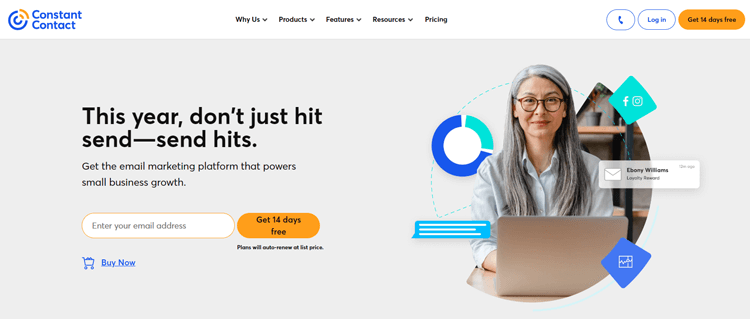
Customization options enable users to align templates with their branding for a polished look. Klaviyo goes beyond email with SMS marketing capabilities. This enables businesses to reach their audience through text messages. They can share timely promotions and updates this way.
Constant Contact’s event marketing tools simplify the process of promoting, managing, and tracking events. It enables users to create event invitations, manage registrations, and facilitate communication with attendees. The platform offers tools for growing subscriber lists, including customizable sign-up forms and popups. These features enable businesses to expand their reach and engage new contacts effectively.
Pricing Plans
- Lite: $12/month
- Standard: $35/month
- Premium: $80/month
Pros and cons
Pros:
- User-friendly interface
- Extensive integrations
- Niche features
- High deliverability rate
Cons:
- Huge pricing compared to features offered
- Difficult to cancel your subscription
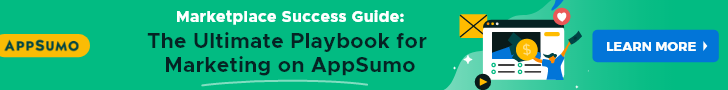
Comparison to Mailchimp
Email Tools:
- Constant Contact: Constant Contact offers a user-friendly interface with a various range of customizable email templates, easy list management, and basic automation features.
- Mailchimp: It provides extensive customizable email templates, advanced automation options, A/B testing, and personalization features.
CRM:
- Constant Contact: This tool offers essential contact management features to organize subscriber lists but lacks in-depth CRM capabilities.
- Mailchimp: Mailchimp integrates with external CRMs, enhancing its utility. It offers audience segmentation and tagging for customized campaigns. This makes it crucial for CRM-related requirements.
Marketing Automation:
- Constant Contact: This tool provides basic automation features like welcome emails, autoresponders, and simple triggered campaigns.
- Mailchimp: It offers robust marketing automation capabilities with intricate workflows, behavioral triggers, and personalized automation sequences.
Reporting & Analytics:
- Constant Contact: It offers standard reporting on email campaigns, including open rates, click-through rates, and fundamental audience insights.
- Mailchimp: Mailchimp provides in-depth reporting and analytics, including detailed campaign performance, eCommerce tracking, audience behavior, and A/B testing results.
Integrations:
- Constant Contact: Constant Contact offers a selection of integrations with third-party applications, but the range might be more limited compared to Mailchimp.
- Mailchimp: Mailchimp provides a wide array of integrations with various third-party tools and platforms, allowing seamless connections with other marketing and business systems.
👉 Check Link Chest Alternatives: Exploring Best Tools for Link Building
Frequently Asked Questions
What are some of the best alternatives to Mailchimp for email marketing?
Alternatives to Mailchimp include Sendinblue, Constant Contact, ConvertKit, GetResponse, and Drip. These platforms offer a variety of features suited for different business needs.
How does Brevo compare to Mailchimp in terms of features and pricing?
Brevo(formerly known as SendinBlue) offers similar features to Mailchimp but at a more flexible price point. It also includes SMS marketing tools, which Mailchimp does not provide.
Is Mailchimp a CRM?
Indeed, Mailchimp incorporates (customer relationship management) CRM software that allows you to manage contacts, segment audiences, and track interactions. However, it’s primarily known as an email marketing and automation platform with basic CRM capabilities.
What are the free alternatives to Mailchimp?
While Mailchimp offers a compelling free plan, several alternatives cater to different needs for free. Sender and HubSpot both offer email marketing with limited contacts and sends, while MailerLite and Moosend focus on user-friendly drag-and-drop editors and basic automation. Consider your email list size, desired features, and ease-of-use preferences when choosing the best free Mailchimp alternative.
Is Mailchimp Free?
Yes, Mailchimp offers a free email marketing plan with a contact limit of up to 500 people. This free subscription allows you to send up to 2,500 emails/month, with a daily limit of 500.
Final thoughts
Selecting the best Mailchimp alternative is essential for your business’s expansion. This selection depends on several factors. These include your objectives and financial plan. Your company size and selected functions also matter. To assist you in your assessment, this article provides comprehensive details of the six leading alternatives, furnishing adequate backing for your marketing endeavors. Remember, the chosen platform should not only meet your current requirements but also have the capacity to grow with you over time.